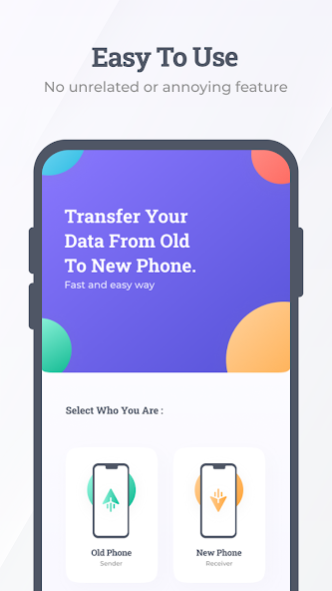Switch Phone: Phone Clone App 1.6
Free Version
Publisher Description
Have you recently bought a new phone? Buying a new phone is an amazing feeling, but it also brings a lot of hurdles and complications for the buyer. Transferring apps, files, and data to the new phone takes a lot of time. Smart switch phone clone app has been developed just for this purpose. Smart Switch – Content Transfer is a Smart Transfer & Smart Switch Mobile app to transfer data from android to android and send anywhere.
Smart switch: Phone clone, Transfer my data
Switch Phone allows you to transfer all the files, apps and data from old phone to a new phone very easily and quickly. Now, you can easily switch your old mobile phone to a new phone using switch phone. Smart switch your mobile without any kind of complications or errors to a new mobile using this utility tool. With file sender app user can send variety of data like photos, videos, Data transfer with documents, Content Transfer etc.
Smart transfer - copy my data
Smart switch- Copy my data is a device cloning tool that allows you to clone all the data from old phone to new phone without any kind of restrictions. Clone data or copying data from one device to another is at so much ease now. You can easily transfer any kind of data i.e. images, audio, videos, document etc. No file type, size, or format restriction is imposed on the user.
Transfer Photos & Move to Android
The file transfer app & phone switch is compatible with all android devices so move data you want without any hesitation or delay. Smart data app is working perfectly in all latest mobile operating systems through which you can easily data transfer to android. The Phone clone & phone to phone transfer app is smartly designed to switch all data between smart phones.
Secure Content Transfer
Smart switch - phone clone app provides mobile transfer securely. While using our clone app, you do not have to worry about your data being unsafe. Our phone clone data transfer is safe and secure. Now, you can transfer data and share contacts from your phone and send it to your friends or family free of cost.
Smart Transfer - Nearby sharing
Smart switch smart transfer is a uniquely designed app that makes data transfer extremely easy. Phone clone Network Discovery app is a data transferring and cloning app solving the problem of phone content transfer in a simple way from one phone to another. It is the best and fast app for transferring data from old phone to new phone. Nearby sharing is to send data anywhere discovers the closest phone switch network to connect all devices and share data using phone clone app. Data transferring through smart switch phone clone app has made the whole concept of phone transfer quick because it will able to switch all of your data easily with just one click.
Features:
Copy data and send anywhere with Smart Switch.
Switch Phone- To transfer all your files, data and information from phone to phone with high accuracy and efficiency.
Smart switch your old data to the new phone.
Clone all kinds of data and information transfer with no restrictions on file size, type and format.
Move to android with Quick Share of Phone Clone.
Simple UX and UI design makes this app very easy to use and the user can use it to clone data without any kind of complications.
This phone switch app allows you to transfer all your data with very high speed and accuracy.
All the data can be stored at the same directory as it had in the old phone.
Permissions that need to be allowed by the user:
Storage: For reading stored files and transferring them to the new device
Location: To enable peer to the peer between the old and new device.
Wi-Fi: Wi-Fi permission needs to be enabled for making direct connection between both devices.
Feedback:
Please let us know about what you think about this data cloning app through your quality feedback. We’ll keep up our hard work to make this app keep running smoothly and with zero errors, bugs, glitches and errors for the users.
About Switch Phone: Phone Clone App
Switch Phone: Phone Clone App is a free app for Android published in the System Maintenance list of apps, part of System Utilities.
The company that develops Switch Phone: Phone Clone App is Infocus Tech. The latest version released by its developer is 1.6.
To install Switch Phone: Phone Clone App on your Android device, just click the green Continue To App button above to start the installation process. The app is listed on our website since 2022-11-21 and was downloaded 2 times. We have already checked if the download link is safe, however for your own protection we recommend that you scan the downloaded app with your antivirus. Your antivirus may detect the Switch Phone: Phone Clone App as malware as malware if the download link to com.switchphonetoinfoucs.phoneclone is broken.
How to install Switch Phone: Phone Clone App on your Android device:
- Click on the Continue To App button on our website. This will redirect you to Google Play.
- Once the Switch Phone: Phone Clone App is shown in the Google Play listing of your Android device, you can start its download and installation. Tap on the Install button located below the search bar and to the right of the app icon.
- A pop-up window with the permissions required by Switch Phone: Phone Clone App will be shown. Click on Accept to continue the process.
- Switch Phone: Phone Clone App will be downloaded onto your device, displaying a progress. Once the download completes, the installation will start and you'll get a notification after the installation is finished.